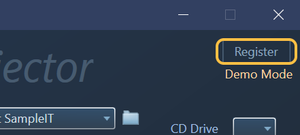Thanks for Installing Injector!
Here’s some startup info…
There really isn’t a manual for Injector since it’s a super simple program, but there is some basic info here on the INJECTOR PRODUCT page you should take a look at.
IMPORTANT: Starting in version 2.6 we changed the licensing system.
CmStick Users will now launch the Injector-CM version and everyone else should run the version without -CM in the name.
If you want to demo Injector before purchasing, then also run the non-CM version.
After you have purchased a license, you can run the included License Request application by clicking the ‘Register’ button in the top right of the program and then click ‘Launch Now’ to start this helper tool
PC Users:
The TAB files are already pre-installed and you can add or remove them here
<user>\Documents\Injector\TABS
Mac Users:
Make sure you download the latest TAB files and import the ones you need. We don’t include them all by default in the Mac version cuz it takes too long to start up so better to pick and choose only the ones you need….8)
and once you add some they will appear in this location (starting in version 2.6)
<user>/Documents/Injector
Enjoy!
-Steve Tushar